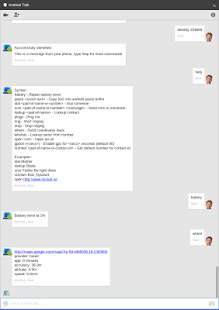AndroidTalk (Free) 2.0
Free Version
Publisher Description
This application lets you control your android phone through your google chat and receive notifications about sms, incoming call, low battery level etc.
Simply install it on your device and follow the registration procedure. For questions, bug reports, beta releases, join the AndroidTalk G+ community at https://plus.google.com/communities/116115897397163758005 or email me at fredrik.markstrom@gmail.com
AndroidTalk understand the following commands:
battery - Report your phones current battery level
dial - Dial to a contact or a number
gpson () - Enable gps for seconds (default 60)
lookup - Lookup contact
number - Get default number for contact-id
open - Open an url
paste - Paste some text into the phones paste buffer.
pingp - Ping your phone to verify that it is alive.
ring - Unmute and start ringing
sms - Send sms to someone
stop - Stop ringing
where - Report location (coordinates and link to google maps)
whohas - Lookup name from number
Examples:
dial Mom
lookup Diane
sms Father I'll Be right there
number Bob_Dylan#3
open http://www.no-bull.se
About AndroidTalk (Free)
AndroidTalk (Free) is a free app for Android published in the Other list of apps, part of Communications.
The company that develops AndroidTalk (Free) is Fredrik Markstrm. The latest version released by its developer is 2.0. This app was rated by 2 users of our site and has an average rating of 4.0.
To install AndroidTalk (Free) on your Android device, just click the green Continue To App button above to start the installation process. The app is listed on our website since 2014-02-27 and was downloaded 144 times. We have already checked if the download link is safe, however for your own protection we recommend that you scan the downloaded app with your antivirus. Your antivirus may detect the AndroidTalk (Free) as malware as malware if the download link to com.frma.andriodTalk is broken.
How to install AndroidTalk (Free) on your Android device:
- Click on the Continue To App button on our website. This will redirect you to Google Play.
- Once the AndroidTalk (Free) is shown in the Google Play listing of your Android device, you can start its download and installation. Tap on the Install button located below the search bar and to the right of the app icon.
- A pop-up window with the permissions required by AndroidTalk (Free) will be shown. Click on Accept to continue the process.
- AndroidTalk (Free) will be downloaded onto your device, displaying a progress. Once the download completes, the installation will start and you'll get a notification after the installation is finished.